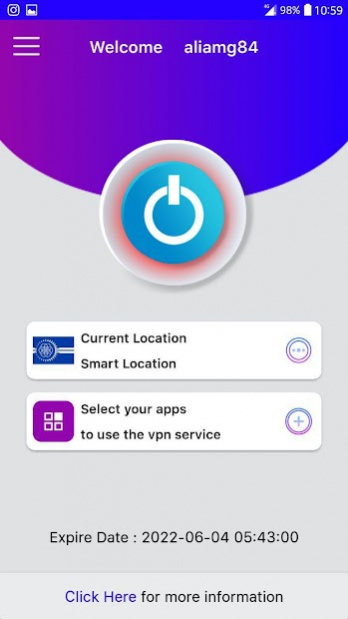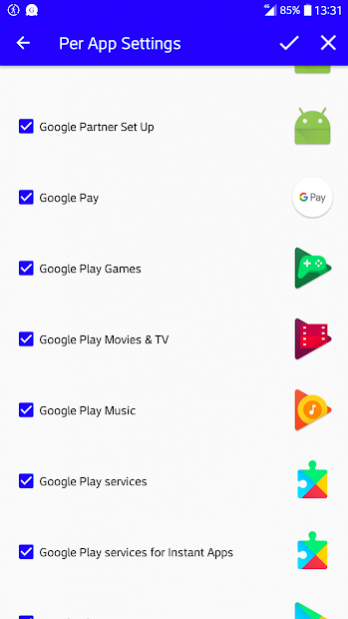Amovpn connect 2.1.1
Free Version
Publisher Description
WHAT IS AMOVPN CONNECT?
AMOVPN Connect is the VPN application for Android developed by AMOVPN.
Fast VPN server network
Connect to 40+ VPN servers in 20 locations in 6 countries. Unlimited speed and bandwidth.
Access any content
Stream or download anything, from any of our servers, anywhere on Earth.
Safe and anonymous
TrustedServer technology and powerful encryption protect you from hackers and trackers. Secure your connection on public Wi-Fi hotspots and at school.
Protect your privacy
Hide your IP address and location. Strict privacy policy: No activity logs, no connection logs.
Apps for every device
AMOVPN is available on Windows, Mac, iOS, Android, Linux, routers, smart TVs, and more.
24/7 customer service
Get help in seconds, not days. Ask us anything through live chat support or email.
Works with Wi-Fi, LTE/4G, 3G, and all mobile data carriers
HOW TO USE AMOVPN CONNECT?
You will need an AMOVPN Accunt subscription, you want to use:
• Your administrator gave you a username & password .
• Click on app icon.
• Enter your username and password and enjoy full connection security!
Learn more about AMOVPN:
https://www.amovpn.net/
About Amovpn connect
Amovpn connect is a free app for Android published in the System Maintenance list of apps, part of System Utilities.
The company that develops Amovpn connect is Ali Mostofi. The latest version released by its developer is 2.1.1.
To install Amovpn connect on your Android device, just click the green Continue To App button above to start the installation process. The app is listed on our website since 2020-08-21 and was downloaded 4 times. We have already checked if the download link is safe, however for your own protection we recommend that you scan the downloaded app with your antivirus. Your antivirus may detect the Amovpn connect as malware as malware if the download link to com.amovpn.client is broken.
How to install Amovpn connect on your Android device:
- Click on the Continue To App button on our website. This will redirect you to Google Play.
- Once the Amovpn connect is shown in the Google Play listing of your Android device, you can start its download and installation. Tap on the Install button located below the search bar and to the right of the app icon.
- A pop-up window with the permissions required by Amovpn connect will be shown. Click on Accept to continue the process.
- Amovpn connect will be downloaded onto your device, displaying a progress. Once the download completes, the installation will start and you'll get a notification after the installation is finished.